Users Online is very good module to display number of users at the site. Also it allows to show usernames of users at the site. To configure Users Online the module it needs to do few steps:
- Login as host.
- Go to the "Host/Extensions" and scroll page bottom and click "Install Available Extensions".
- In the list of "Available Modules" should be UsersOnline. You have to put a tick into the checkbox and to press "Install Selected Extensions". In case UsersOnline is not in this list, then it has been installed already and you do not need to install it again, just skip this step.
- After installation go to the page you want to put UsersOnline and add this module to the page.
- Next you have to enable UsersOnline in the Host Settings. Go to the "Host/Host Settings". Scroll down to the "Other Settings" and put a tick into the "Enable Users Online?". Also you can set "Users Online Time:" to the interval you need.
- Next step is activation Schedule for UsersOnline. Go to the "Host/Schedule" and activate "Purge Users Online". Usually it is active after you did changes in the 'host/Host Settings". But it is good to verify. Also you can change interval to run Schedule. This interval defines how often information about users online updates.
- Now when you back to the module it should show users online. Also when you go to the settings of module you should see something like this:
Hope this helps!
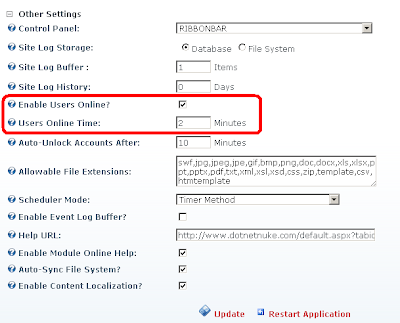
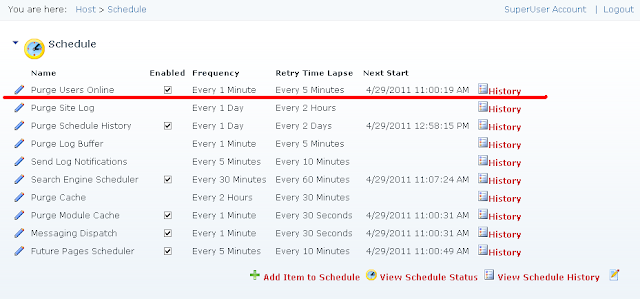

No comments:
Post a Comment
Note: only a member of this blog may post a comment.